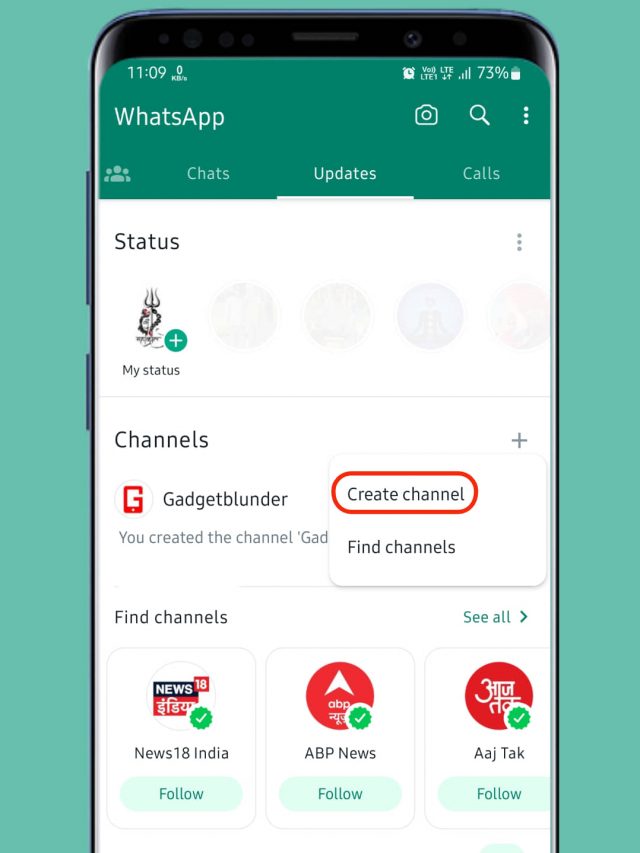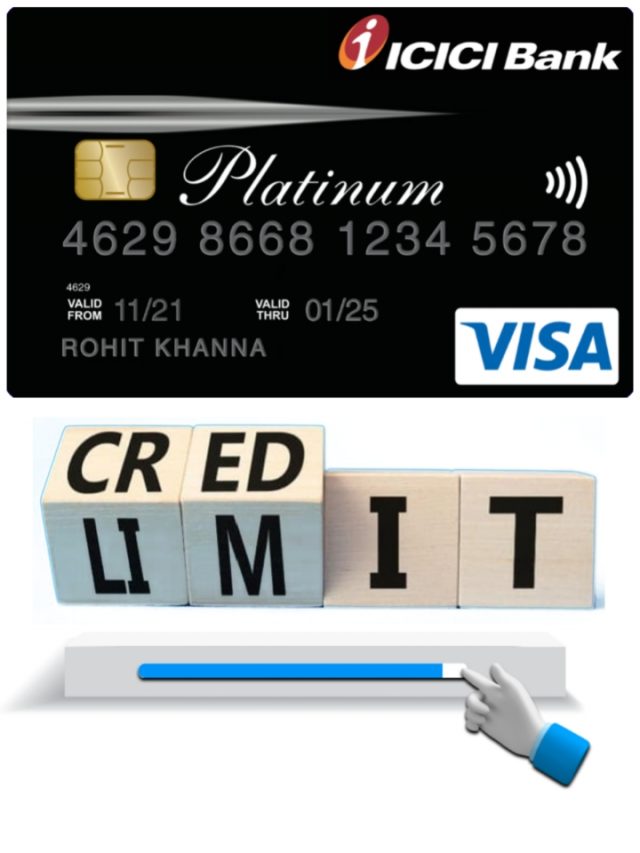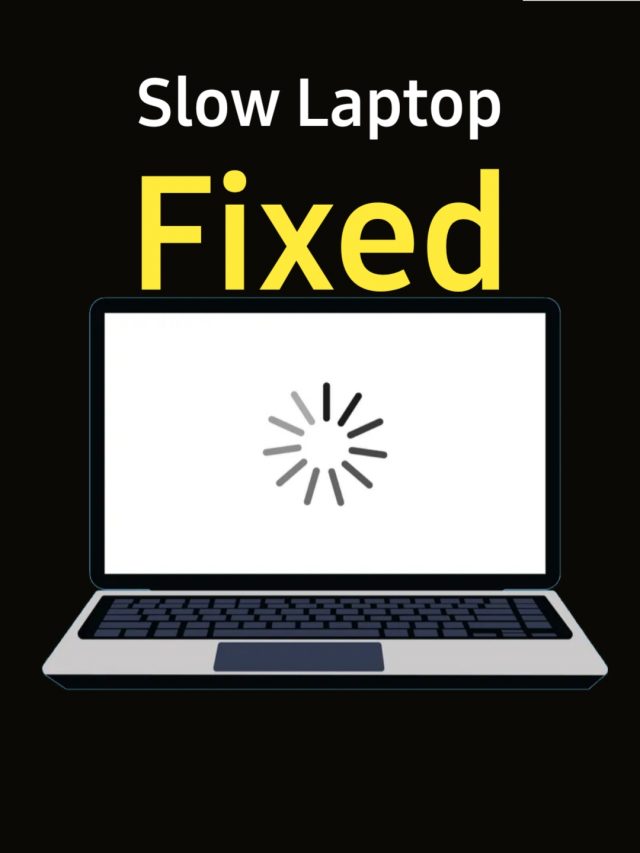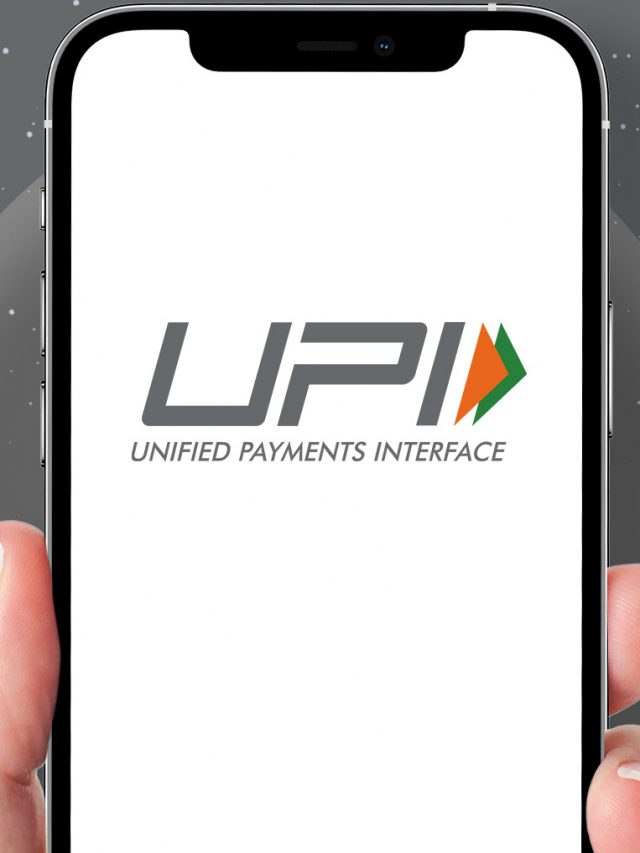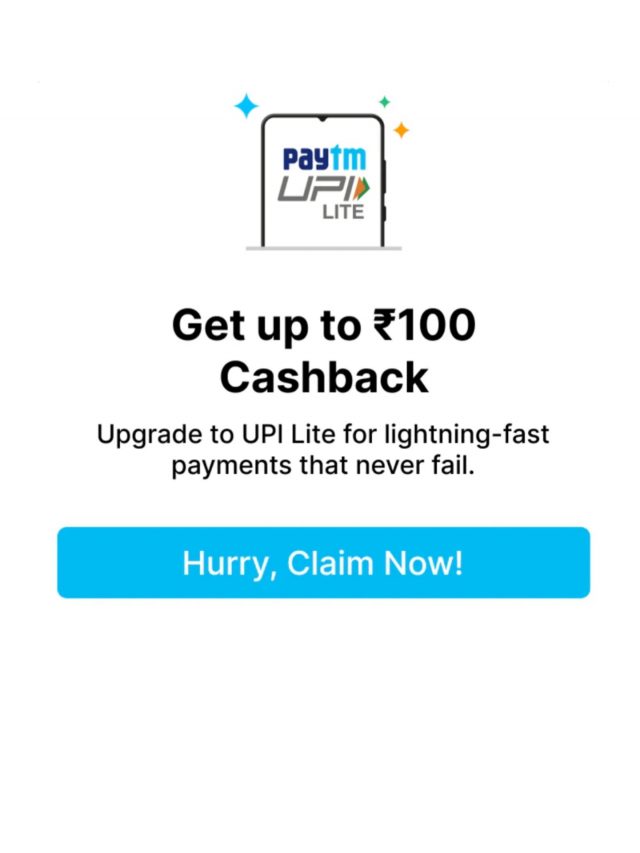Amazon pay is one of the best digital wallets available now. Digital wallet makes online payment easier and conveniently and it is the best way to pay online in India. Digital wallets work in a slightly different way as compared to UPI payments. To make payments through digital wallets, first you need to add funds to your wallet, which can be done through various methods such as directly from bank account, credit card, Net banking or through other payment applications. which can later be used to pay at online e-commerce platforms, Hotels, stores, or to another people. Payment made through digital wallets doesn’t fail like UPI payment.
Here, you will get the step-by-step process of setting up Amazon Pay on your phone and adding funds to your account. Additionally, you can explore the benefits of using Amazon Pay and address some commonly asked questions related to this topic.
What is Amazon Pay?
Amazon Pay is an online payment service offered by Amazon, e-commerce company. It enables users to make payments for products and services on Amazon as well on the third-party websites and applications using their Amazon account. With Amazon Pay, users can avoid the hassle of entering their payment information repeatedly for each transaction. Instead, they can choose to pay using the payment methods already associated with their Amazon account, such as credit or debit cards, bank accounts, or even their Amazon Pay balance.
Setting Up Amazon Pay
Before you can add funds to your Amazon Pay account, you need to set it up. Here’s a detailed step-by-step process to help you get started:
Step 1: Download and Install the Amazon App
To access Amazon Pay, you will need to download the Amazon mobile app from the App Store (iOS) or Google Play Store (Android). And then Sign up/Sign in to the app using your Amazon account credentials.
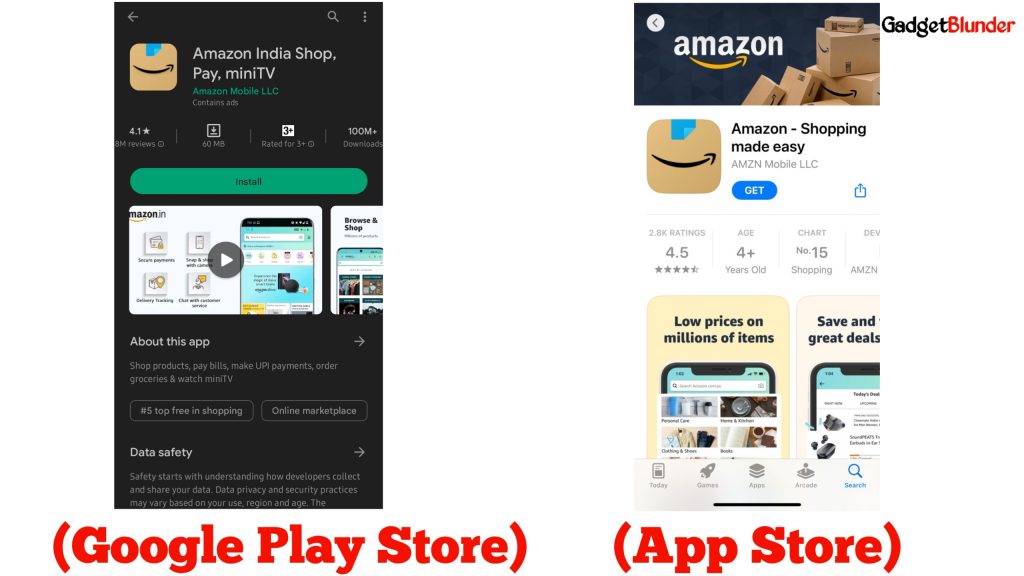
Step 2: Access Amazon Pay
After successfully logging in, select Amazon Pay from the available options on the home page.
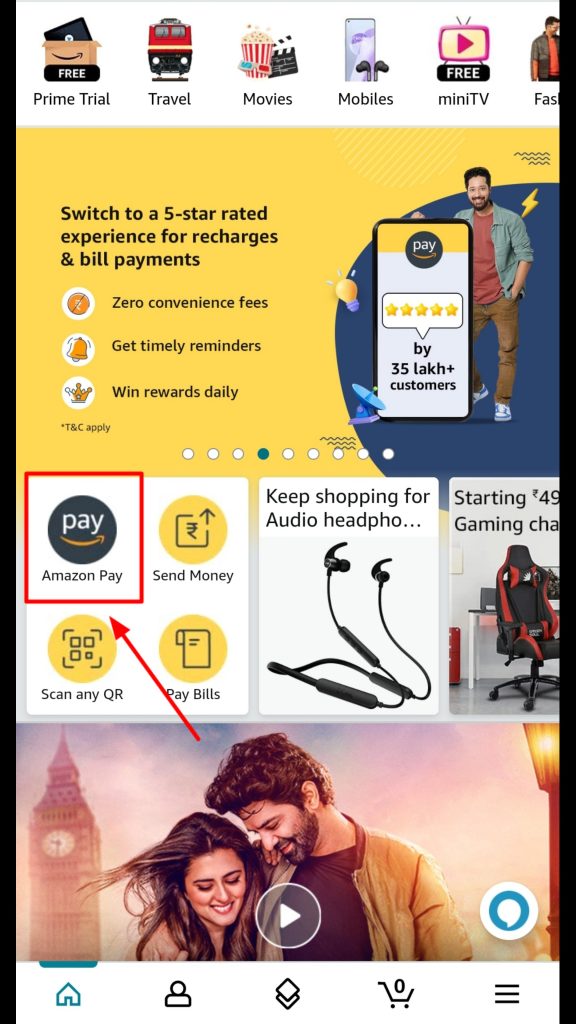
Step 3: Complete the Setup Process
Follow the on-screen instructions to set up Amazon Pay UPI. Fist You need to select the bank in which you have account and then select the phone number linked to your bank account. After that you need to enter your Debit card details such as card number, valid up to date and CVV number. after entering all these details, you need to enter a 6-digit OTP for verification.
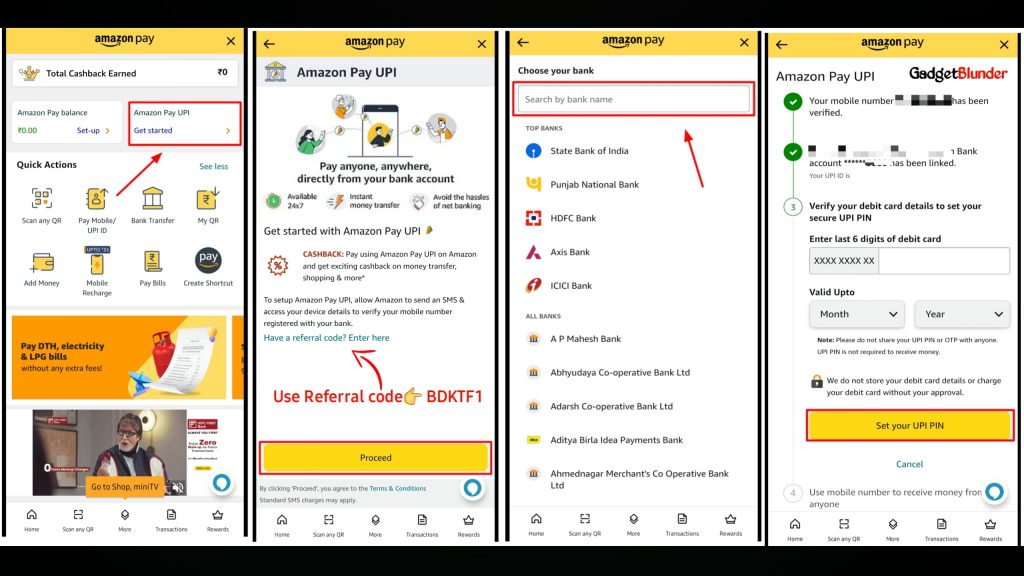
Step 4: Set up UPI pin
After all the verification you will be redirected to UPI page where you can set up UPI PIN which later will be used for making payment through UPI.
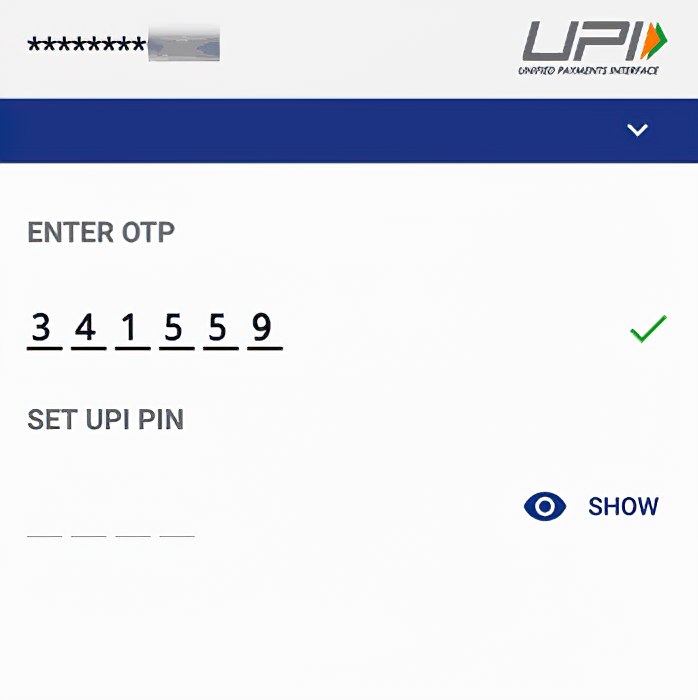
Congratulations! You have successfully set up Amazon Pay.
Add money to Amazon Pay from Your phone
Now you have set up Amazon Pay on your phone So, let’s explore how to add money to Amazon pay account:
Step 1: Choose “Add Money” Option
Within the Amazon Pay section, locate and tap on the Add Money option. This will redirect you to the Add Money screen.
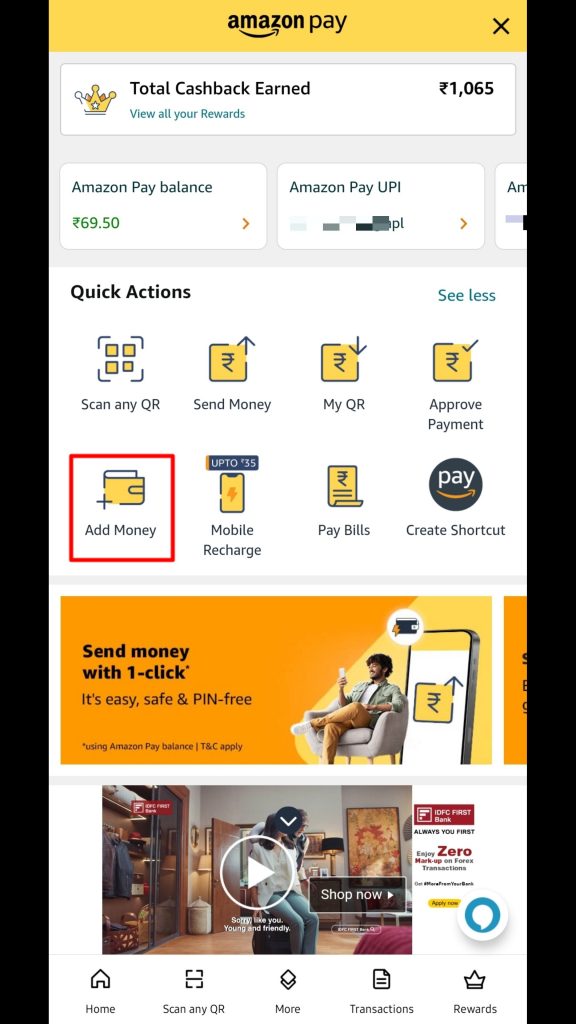
Step 2: Enter the Amount
On the Add Money screen, enter the desired amount you wish to add to your Amazon Pay account.
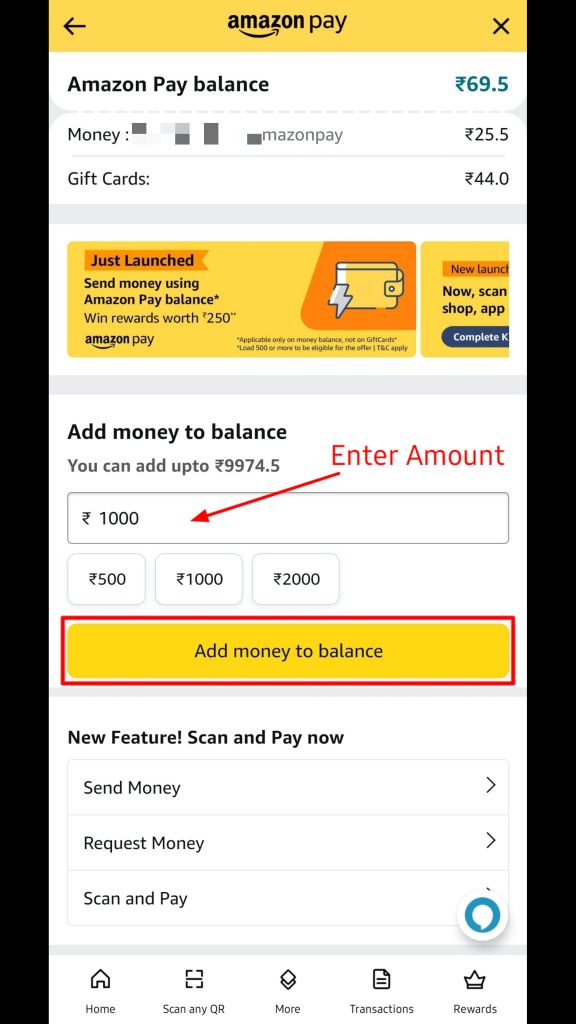
Step 3: Select the Payment Method
Choose your preferred payment method from the available options. You can select from linked bank accounts, debit cards, UPI (Unified Payments Interface), or even Net banking.
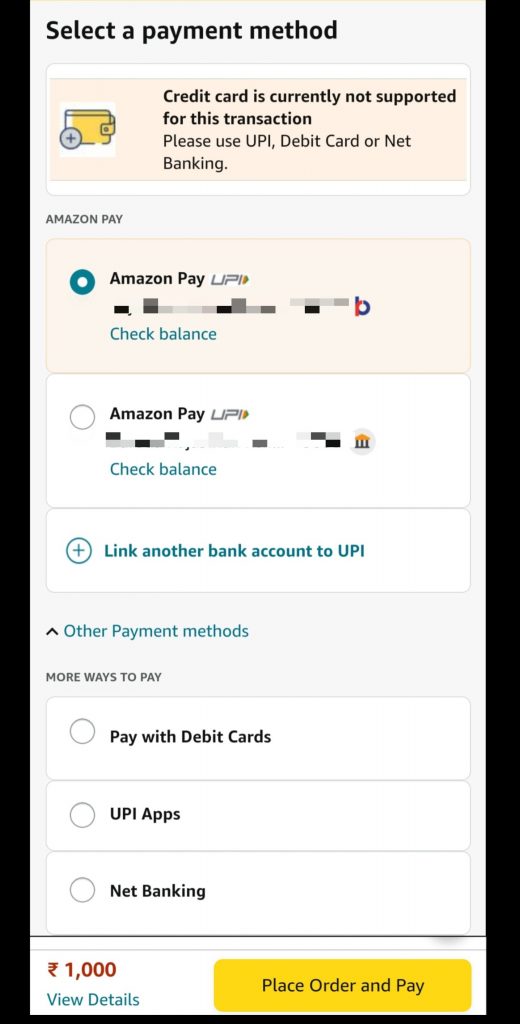
Step 4: Complete the Transaction
Follow the prompts to provide the necessary payment details based on your chosen payment method. Double-check the information you have entered to ensure accuracy. Once you are satisfied, confirm the transaction to add funds to your Amazon Pay account.
Congratulations! You have successfully added funds to your Amazon Pay account from your phone.
Benefits of Using Amazon Pay
There are several advantages to using Amazon Pay as your preferred payment method:
1. Convenience:
Amazon Pay allows for quick and easy transactions, eliminating the need to repeatedly enter your payment details.
2. Security:
With robust security measures in place, Amazon Pay ensures the protection of your personal and financial information, providing a secure payment experience.
3. Wide Acceptance:
Amazon Pay is accepted on numerous third-party websites and applications, providing you with a versatile payment option for various online purchases.
4. Rewards and Cashback:
Amazon frequently offers incentives such as discounts, rewards, and cashback for using Amazon Pay, providing additional savings for users.
5. Seamless Integration:
Amazon Pay seamlessly integrates with your existing Amazon account, allowing you to manage your payment methods and track your transaction history effortlessly.
Frequently Asked Questions (FAQs)-
Here are some commonly asked questions related to adding funds to Amazon Pay from your phone:
Q 1: Is it safe to add funds to Amazon Pay?
Yes, Amazon Pay employs stringent security measures to safeguard your personal and financial information, ensuring a safe platform for adding and using funds.
Q 2: Are there any fees associated with adding funds to Amazon Pay?
No, there are no fees charged for adding funds to your Amazon Pay account. However, transaction fees may apply when using Amazon Pay on third-party websites or applications.
Q 3: How long does it take for the added funds to reflect in my Amazon Pay account?
Typically, the added funds are reflected instantly in your Amazon Pay account. However, in certain cases, it may take a few minutes or up to 24 hours.
Q 4: Can I transfer the funds from my Amazon Pay account back to my bank account?
Yes, you can transfer funds from your Amazon Pay account to your linked bank account. Simply follow the instructions provided within the Amazon app or website.
Q 5: What is the maximum amount I can add to my Amazon Pay account?
The maximum amount you can add to your Amazon Pay account may vary based on factors such as your account’s age, verification status, and Amazon’s policies. Generally, you can add up to 9974.5 Rs to your amazon pay balance, for more specific details, refer to the Amazon Pay terms and conditions.
Latest stories-