Here is how to get free virtual phone number but you need to know what virtual phone number is, A virtual phone number is a type of phone number that doesn’t require a physical phone or phone line. Instead, it works through the internet and can be accessed through any device that has an internet connection, like a computer, tablet, or smartphone.
When you dial a virtual phone number, the call proceeds through a virtual phone system, which connects you to the person you’re calling. This system is designed to operate over the internet, so it does not require a traditional phone line or hardware to operate.
Virtual phone numbers are great choice for people who need a phone number for business or personal reasons, but don’t want to be restricted to a specific phone or location. For example, if you’re a freelancer or a remote worker, you can use a virtual phone number to make and receive calls from anywhere, without using a specific phone or be in a certain location.
Overall, a virtual phone number is a convenient and flexible way to stay connected and make calls, without needing to worry about physical hardware or traditional phone lines.
Process of How to get free virtual phone number
Getting a virtual phone number is actually very easy! Here’s a step-by-step guide in very simple language:
- Choose a virtual phone number provider:
There are many virtual phone number providers out there, so you’ll need to find one that suits your needs. You can do this by searching online for “virtual phone number provider”, reading reviews, and comparing prices.
2. Sign up for an account:
Once you’ve chosen a provider, you’ll need to sign up for an account. This typically involves providing some basic information like your name, email address, and payment details.
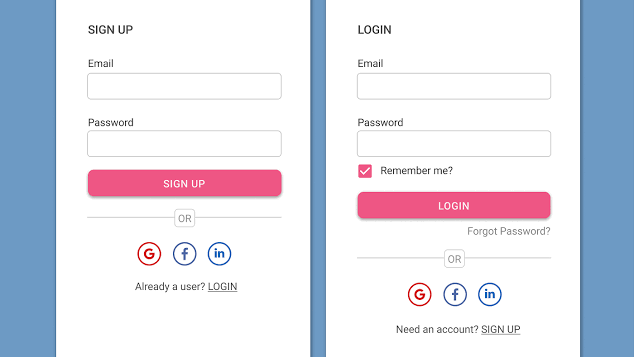
3. Choose a phone number:
Once you have an account, you’ll be able to choose a virtual phone number. You can usually select a number from a list of available numbers or search for a specific number that you want.
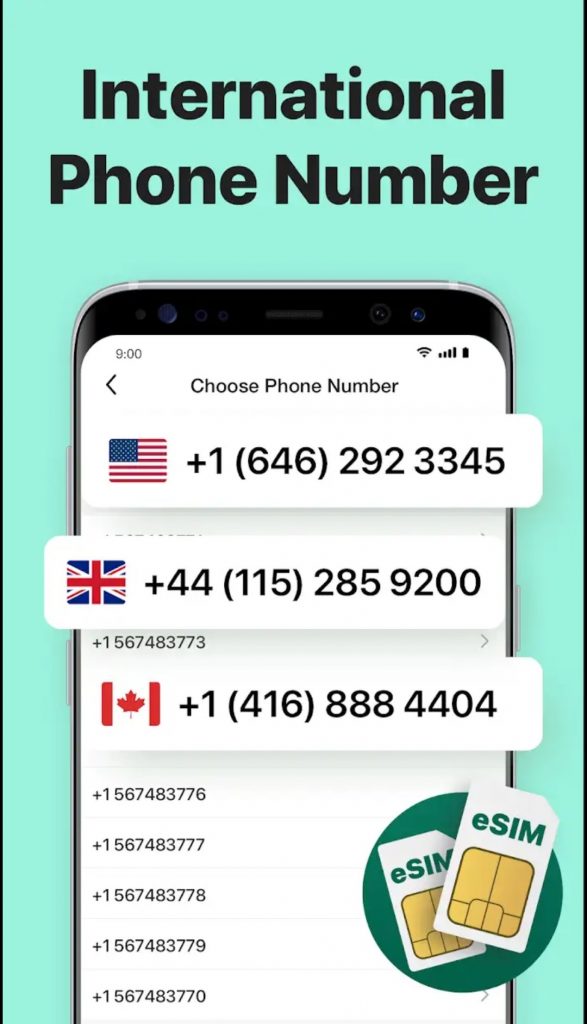
4. Set up your virtual phone system:
After you’ve chosen a number, you’ll need to set up your virtual phone system. This involves configuring the settings for things like call forwarding, voicemail, and call routing.
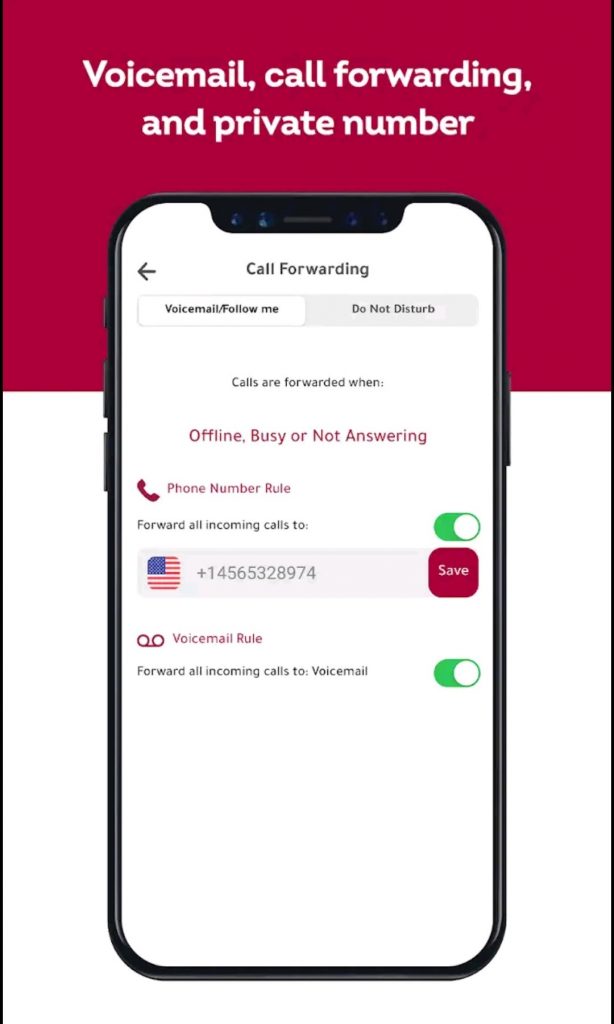
5. Start using your virtual phone number:
Once your virtual phone system is set up, you’re ready to start using your virtual phone number! You can make and receive calls using any device that has an internet connection, like your computer or smartphone.
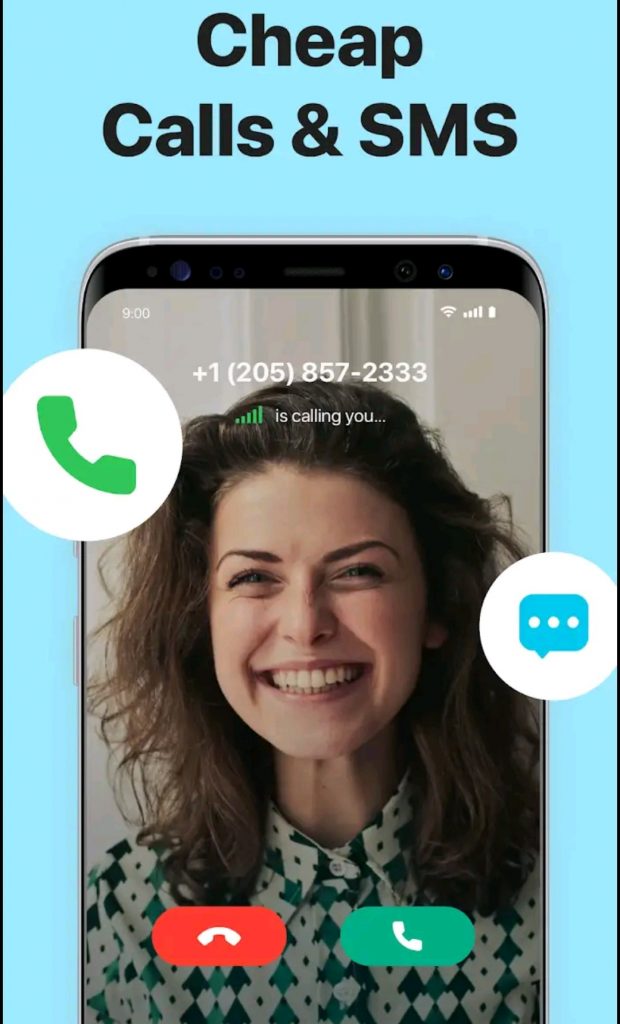
Overall, getting a virtual phone number is a simple process that can be done in just a few steps. Just choose a provider, sign up for an account, choose a phone number, set up your virtual phone system, and start using your new virtual phone number to make and receive calls!
Paid Virtual phone number providers-
There are many virtual phone number providers that you can choose from. Some of the most popular ones include:
1. Phone.com:
Phone.com is a paid virtual phone number service that is popular with small businesses and entrepreneurs. It offers features like call routing, voicemail transcription, and custom greetings.
2. Grasshopper:
Grasshopper is a paid virtual phone number service that is popular with small businesses and entrepreneurs. It offers features like call forwarding, voicemail transcription, and custom greetings.
3. RingCentral:
RingCentral is a paid virtual phone number service that is popular with businesses of all sizes. It offers features like video conferencing, team messaging, and integrations with other business tools.
4. Talkroute:
Talkroute is a paid virtual phone number service that is popular with small businesses and freelancers. It offers features like call forwarding, voicemail transcription, and custom greetings.
5. Vonage:
Vonage is a paid virtual phone number service that is popular with businesses of all sizes. It offers features like video conferencing, team messaging, and integrations with other business tools.
6. Sideline:
Sideline is a paid virtual phone number service that is popular with small businesses and freelancers. It offers features like auto-attendant, team messaging, and voicemail transcription.
7. MightyCall:
MightyCall is a paid virtual phone number service that is popular with small businesses and entrepreneurs. It offers features like call routing, call recording, and custom greetings.
8. Line2:
Line2 is a paid virtual phone number service that is popular with small businesses and individuals. It offers features like call forwarding, voicemail transcription, and texting.
When choosing a virtual phone number provider, it’s important to consider your specific needs and budget. Some providers offer more features than others, and some are more affordable than others. It’s also a good idea to read reviews and compare prices before making a decision.
Overall, getting a virtual phone number is a simple process that can be done in just a few steps. Whether you’re a freelancer, entrepreneur, or small business owner, a virtual phone number can be a great way to stay connected and maintain a professional image, without the need for a physical phone or phone line.
Free Virtual phone number providers-
There are a few ways to get a virtual phone number for free, although it’s worth noting that many of these options have limitations compared to paid virtual phone number services. Here are a few options:
1. Google Voice:
Google Voice is a free virtual phone number service provided by Google. It allows you to make and receive calls, as well as send and receive texts, all from your computer or smartphone. The service is available to anyone with a Google account, and you can choose a phone number from a list of available numbers.
2. TextNow:
TextNow is a free virtual phone number service that offers a phone number and texting service. You can make and receive calls and texts for free, although there are some limitations on the number of minutes and texts you can use each month.
3. Pinger:
Pinger is a free virtual phone number service that offers a phone number and texting service. You can make and receive calls and texts for free, although there are some limitations on the number of minutes and texts you can use each month.
4. FreeTone:
FreeTone is a free virtual phone number service that offers a phone number and texting service. You can make and receive calls and texts for free, although there are some limitations on the number of minutes and texts you can use each month.
5. TextMe:
TextMe is a free virtual phone number service that offers a phone number and texting service. You can make and receive calls and texts for free, although there are some limitations on the number of minutes and texts you can use each month. TextMe also includes advertisements.
6. Dingtone:
Dingtone is a free virtual phone number service that offers a phone number and texting service. You can make and receive calls and texts for free, although there are some limitations on the number of minutes and texts you can use each month. Dingtone also includes advertisements and offers in-app purchases for additional features.
7. Burner:
Burner is a free virtual phone number app that allows you to create a temporary phone number for free. You can use the app to make and receive calls and texts for a limited time before the number expires.
8. MySudo:
MySudo is a free virtual phone number app that allows you to create multiple phone numbers for free. You can use the app to make and receive calls and texts for free, although there are some limitations on the number of minutes and texts you can use each month.
It’s worth noting that some free virtual phone number services may have limitations on the number of minutes and texts you can use each month and may also include advertisements or other forms of monetization. Additionally, some free virtual phone number services may require you to complete offers or surveys in exchange for minutes or texts. Paid virtual phone number services typically offer more features and fewer limitations, so it’s important to consider your specific needs and budget when choosing a virtual phone number service.

