Now you can prevent Instagram and Facebook from tracking your online activities using Your Activity Off Meta Technologies.
In Short
- Meta introduced a new privacy tool for user’s “Your Activity Off Meta Technologies”.
- Now user can manage which app or website can share their data with Meta.
- Users can clear all previous data, and even prevent future activity tracking.
Facebook and Instagram are recognized for monitoring users’ online activities, both within and outside the platforms, to customize user experiences and display targeted advertisements. Just like most social media platforms, Facebook and Instagram are free so, they also generate revenue through advertising, which is displayed on Meta platforms. But now Meta provides an option for users to review and adjust privacy settings.
What Is Your Activity Off Meta Technologies?
Your Activity Off Meta Technologies is the data that any application or website share with Facebook and Instagram about your interactions on that particular platform. In simple words, when you browse a website and engage in activities such as searching for or purchasing an item, then the website shares that data with Facebook and Instagram so, these platforms can use that information to show targeted advertisements for that particular item from the respective website to you.
How to access Your Activity Off Meta Technologies on Instagram
Here’s a step-by-step guide to help you to access Your Activity Off Meta Technologies on Instagram-
Steps-
1. Open your Instagram application.
2. Navigate to your profile by tapping on your Profile picture located at the bottom right corner.
3. Then tap on the three horizontal lines ☰ situated at the top right corner.
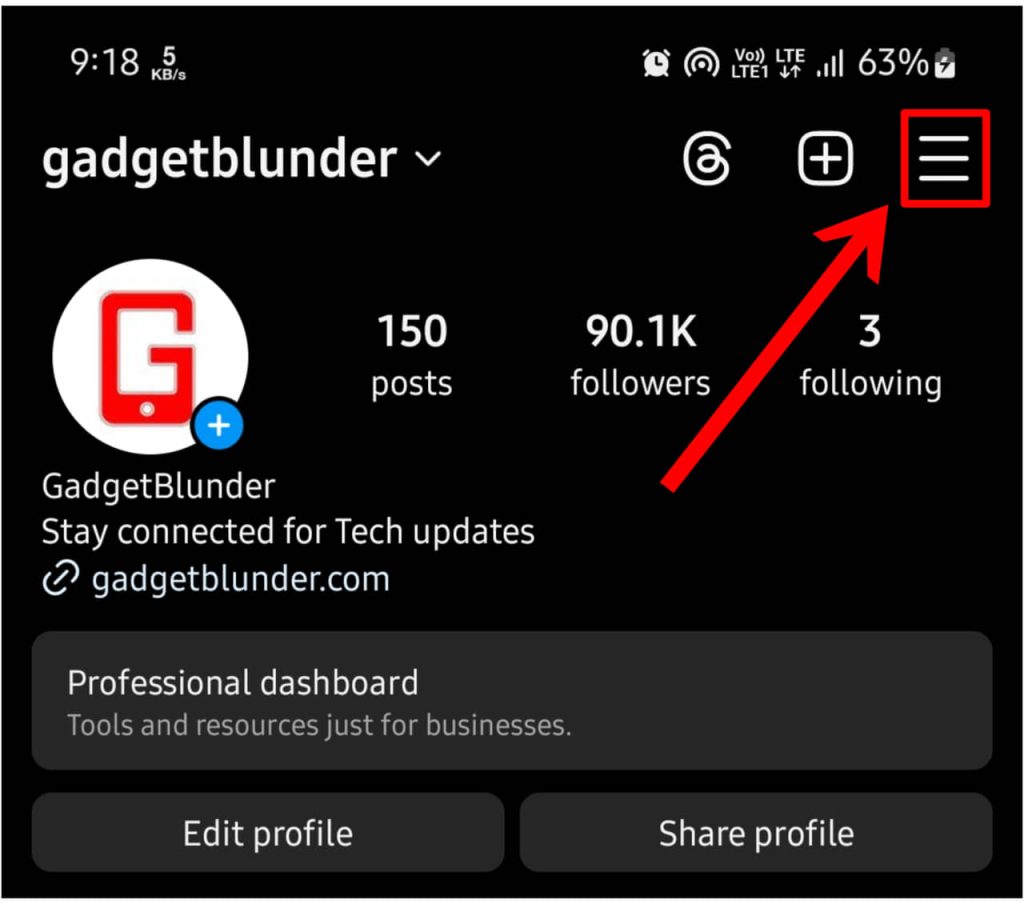
4. Access the Accounts Center, which should be the first option on the top of the screen.
5. Now choose the option Your Information and Permissions.
6. Then, navigate to Your Activity off Meta Technologies.
7. From here you can Access and Manage Your Off-Meta activities.
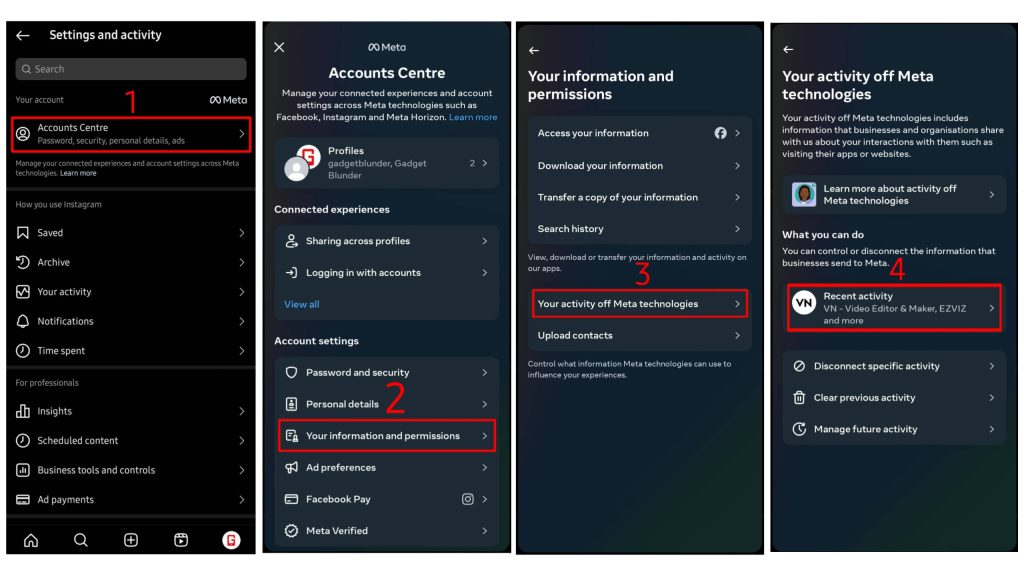
How to access Your Activity Off Meta technologies on Facebook
Here’s a step-by-step guide to help you to access Your Activity Off Meta Technologies on Facebook-
Steps-
1. Open your Facebook application.
2. Navigate to your profile section by tapping on your Profile picture at the top right corner.
3. Scroll down and select Settings & Privacy at the bottom of the screen.
4. Choose the first option, Settings from the menu that appears.
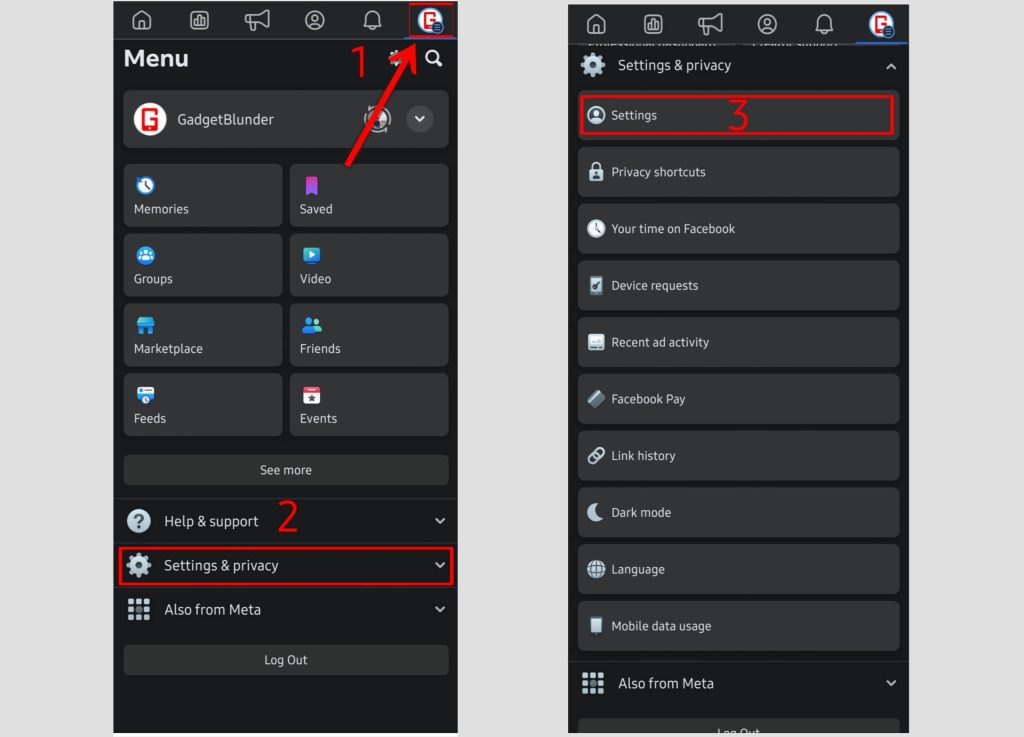
5. Access the Accounts Center, which should be the first option on the top of the screen.
6. Now choose the option Your Information and Permissions.
7. Then, navigate to Your Activity off Meta Technologies.
8. From here you can Access and Manage Your Off-Meta activities.
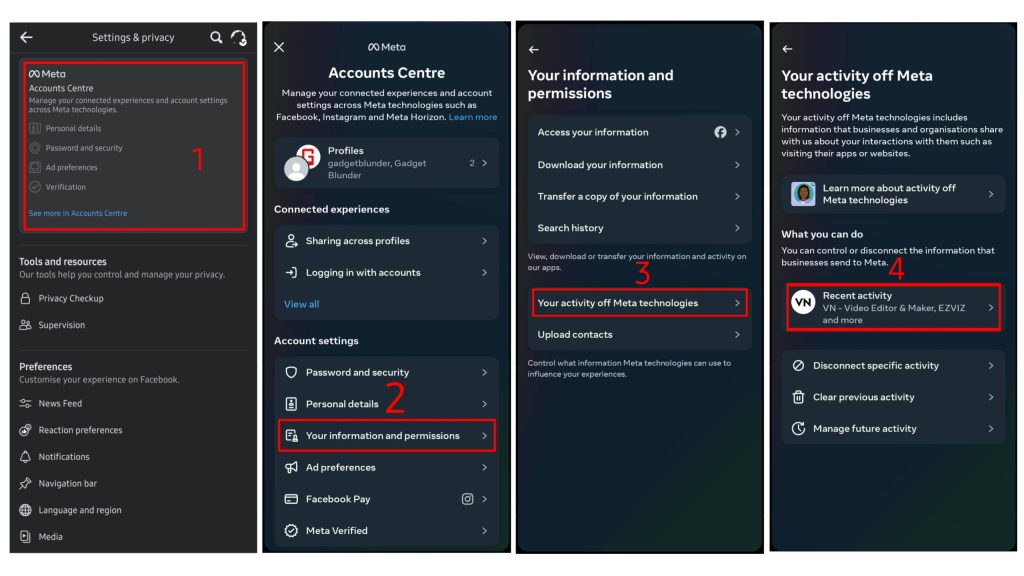
How to stop Instagram and Facebook from tracking your internet activity
Meta not only observes users’ behavior within Facebook and Instagram, but it also monitors their activity beyond these platforms, including when they use other apps or browse websites. but with the help of a tool that meta introduces called “Your Activity off Meta Technologies“, Now users can manage or delete this information.
Clear Previous Activities-
By using “Your activity off meta technologies” tool users can permanently erase their data that different apps and websites shared with Meta. This tool allows users to delete all past activities collectively and also give an option select specific ones for removal.
Here is the step-by-step guide to clear all your previous activities from meta-
Clear All previous Activities-
1. Go to Your activity off meta technologies section.
2. Select Clear previous activity.
3. Click on Clear to remove all your past activities.
4. Tap on Clear previous activity to remove all your previous activity across the platform.
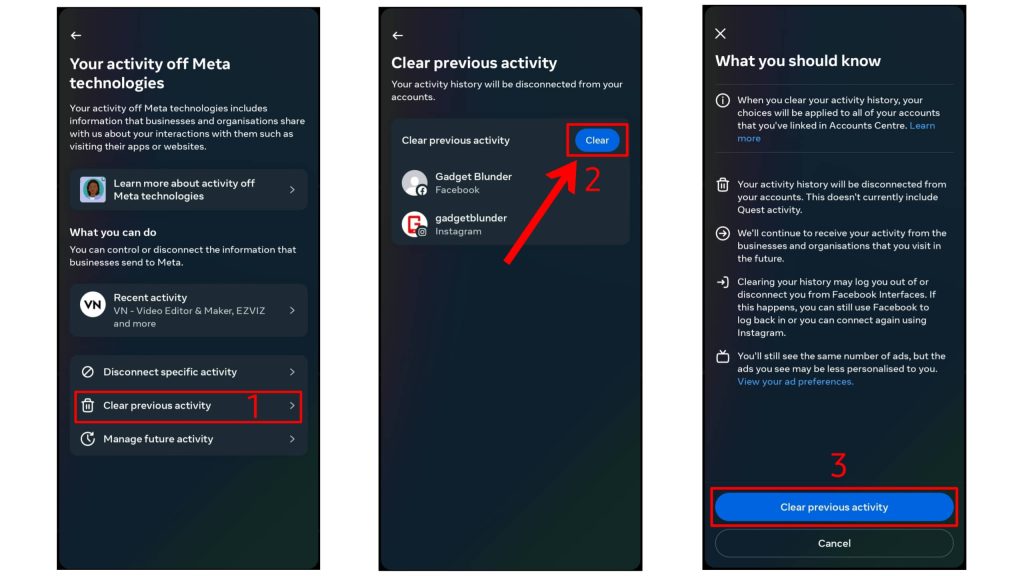
Clear Specific previous Activities-
1. Go to Your activity off meta technologies section.
2. Tap on Disconnect specific activity.
3. Select activities to clear and click on Continue.
4. Tap on Confirm to disconnect this activity from Meta.
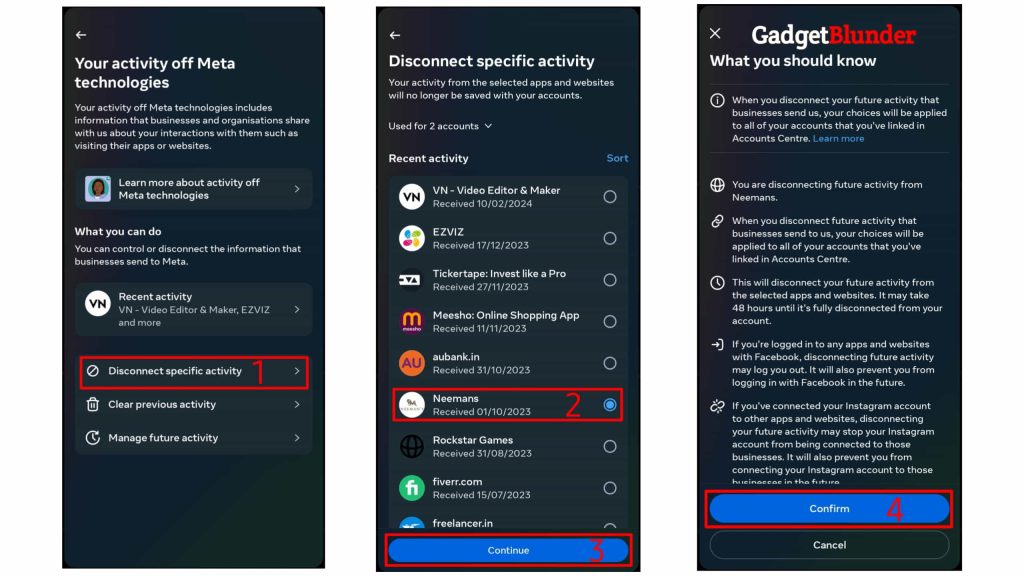
Manage/Block Future Activities-
Along with the erasing past data, users can manage future activities also within Your Activity Off Meta Technologies tool, here user can block their future activities from being tracked by Meta platforms.
Here is the step-by-step guide to block future activities from meta-
1. Go to Your activity off meta technologies section.
2. Tap on Manage future activity.
3. Select Disconnect future activity and tap on Continue.
4. Click on Disconnect future activity to block future activities from being tracked by Meta platforms.
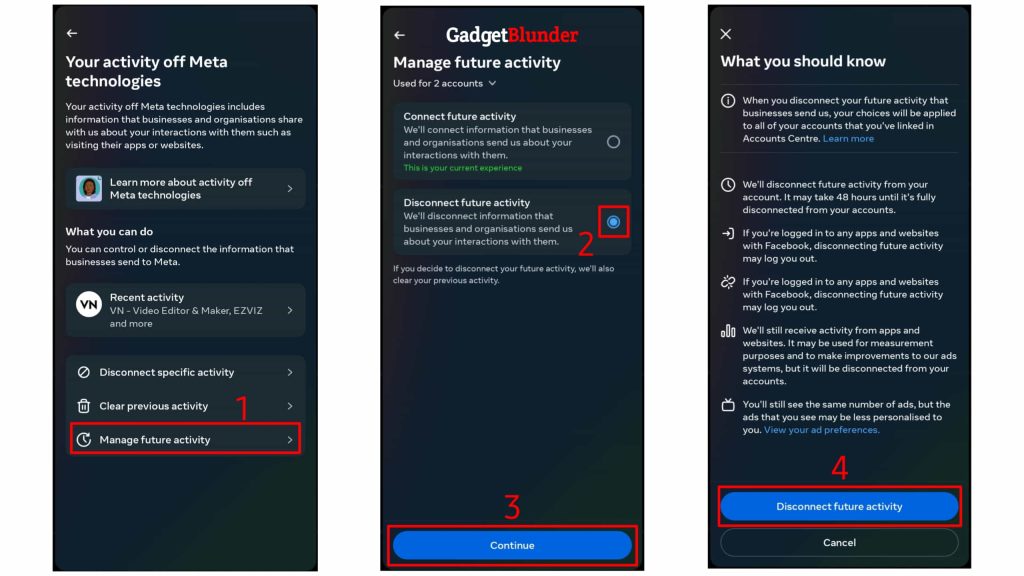
(Image credit: Meta)
Conclusion
Meta’s new tool Your Activity Off Meta Technologies give more control over user’s privacy. With this tool users can manage their past and future activities that Facebook and Instagram is tracking over a period of time. By using this tool, users can not only manage and clear their past activities but also prevent future tracking by Meta platforms. With this tool Meta bringing the transparency and give privacy control to users. Users who want to see personalized advertisement according to their behavior can keep their tracking turn on, while others can turn off using Your Activity Off Meta Technologies tool.
FAQs
Q.1 How can I access my Off-Meta Activity on Instagram?
Ans.- Follow these steps- Open Instagram > Go to Profile > Click on three horizontal lines ☰ > Account center > Your Information and Permissions > Your Activity off Meta Technologies.
Q.2 How do I access my Off-Meta Activity on Facebook?
Ans.- Follow these steps- Open Facebook > Go to Profile section > Settings & Privacy > Settings > Account center > Your Information and Permissions > Your Activity off Meta Technologies.
Q.3 Can I delete my previous tacking activities?
Ans.- yes, you can delete all your previous data that different website & apps share with Meta by following these steps- Your activity off meta technologies > Clear previous activity > Clear > Clear previous activity.
Q.4 Can I block future activities from being tracked by Instagram?
Ans.- Yes, you can block all of your future activities from beings tracked by Instagram & Facebook by following these steps- Your activity off meta technologies > Manage future activity > Disconnect future activity > Continue > Disconnect future activity.
