To disable sign in with Google option, you need to change the settings in your Google account and not your browser.
In Short
- sign in with Google offer seamless process to sign in into any website or app.
- After signing in with Google, websites may request various permissions to access the most relevant data from your Google account.
- If already given access of your Google account to some websites, you can easily remove it anytime.
Google has introduced a convenient feature which enable us sign in with Google on websites and apps. With this feature, there’s no need to manually put our information like Name, address, email address etc., Google handles it seamlessly. Also, no hassle of remembering usernames and passwords for every account. While signing in with Google on trustworthy websites, we frequent visit is acceptable, but it can be irritating when unfamiliar or spammy websites request access to our Google account. Here we will guide you how to disable sign in with Google pop-up on websites.
How to Turn Off the ‘Sign in with Google’ Prompt on Websites
To turn off this option, you need to change settings in your google account, not in your browser. As this option not available in browsers so, you have to log in your account and make changes there and that’s how you can stop google sign in notification in all of your browser.
Here is step-by-step guide to block the Sign in With Google Prompt on websites, Let’s check out-
Steps-
1. First log in to your Gmail account.
2. Visit your Google user account.
3. Click on Security option from the top header bar.
4. Then scroll down to Your Connections to Third-Party Apps & Services and click the See All Connections option.
5. On the next page, click on the Gear icon located in the top right corner.
6. Then turn off the Google Account Sign-In Prompts toggle.
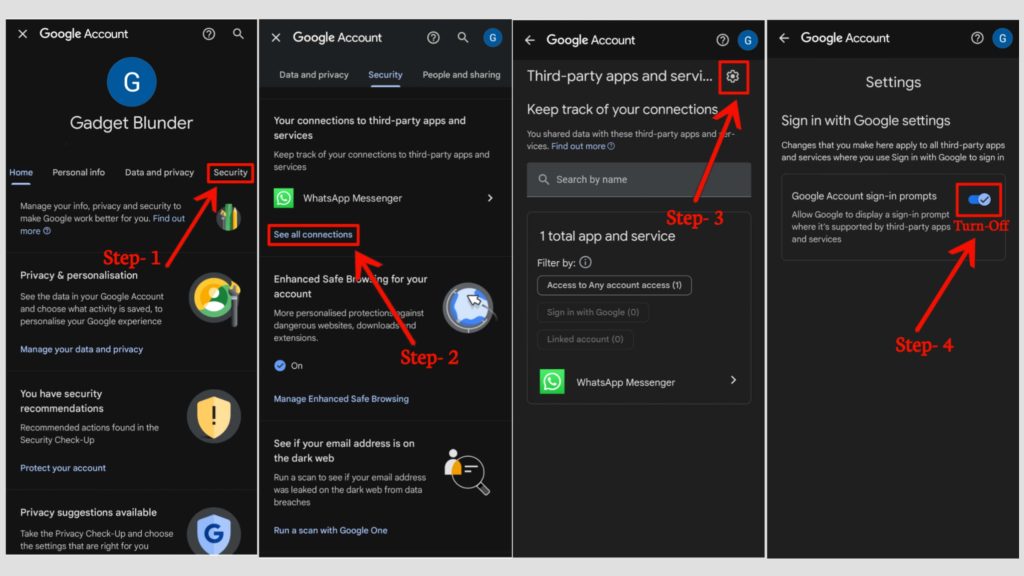
What Happens If You Sign-in with Google on any website?
When you Sign in with Google, the website may request access to your google account information to set up a user account for the site. But once you logged in and give permission to access the site can retrieve your personal information from your google account anytime. then it can lead to privacy concerns and spam. So, by sign in with Google account on spammy or untrustworthy websites you are compromising your Google account security. However there to remove third party access from your google account anytime.
FAQs-
Q1. What is “Sign in with Google” and how does it work?
Answer- Sign in with Google is a google account feature that offer seamless process to sign in into any website or app by eliminating the need to manually put our information like Name, address, email address etc. This feature uses your Google account data and create your profile on different websites and apps.
Q2. Why would I want to disable “Sign in with Google” on certain websites?
Answer- While you sign in with Google on trustworthy website it can be convenient but if you Sign in with Google on unfamiliar or spammy website then that can access your Google account information and it can lead to privacy concerns and spam.
Q3. How do I disable the “Sign in with Google” prompt on websites?
Answer- First log in to your Gmail account > Visit your Google user account > Click on Security > Your Connections to Third-Party Apps & Services > click on See All Connections > click on the Gear icon > turn off the Google Account Sign-In Prompts toggle.
Q4. Can I disable “Sign in with Google” for specific websites only?
Answer- Currently, there isn’t a way to disable this feature for specific websites.
Q5. What happens when I sign in with Google on a website?
Answer- When you sign in with Google on any website then you are giving permission to that website to retrieve your personal information from your google account and create your profile, but with that permission that website can access your information anytime until or unless you remove the access.
Q6. How can I remove third-party access from my Google account?
Answer- First log in to your Gmail account > Visit your Google user account > Click on Security > Your Connections to Third-Party Apps & Services > click on See All Connections and here manage your connected apps accordingly.
Q7. Is it safe to sign in with Google on websites?
Answer- Generally, signing in with Google is safe on reputable and trustworthy websites. However, it is recommended to review the permissions requested by the site and ensure they are necessary and legitimate.
Q8. Can I re-enable “Sign in with Google” if I change my mind?
Answer- Yes, you can re-enable this feature anytime by changing the same settings (by turn on the Google Account Sign-In Prompts toggle) in your Google account.
Q9. Does disabling “Sign in with Google” affect my browsing experience on websites?
Answer- Disabling this feature will only prevent websites from showing you to sign in with your Google account pop-up. It doesn’t affect your browsing experience on those websites.
Q10. Can signing in with Google lead to receiving spam emails?
Answer- If you sign in with Google on spammy or untrustworthy websites then you could receive spammy emails. That’s why it is always recommended to be cautious and only provide access to reputable sites.

