Apple released iOS 17, the latest version of Apple’s mobile operating system on 18 September 2023 for iPhone SE (2nd generation or later), iPhone XR and above. To check the availability of iOS 17 on your device, navigate to Settings > General > Software Update.
In Short
- iOS 17 made its debut during the WWDC event in June 2023.
- Apple release the stable version of iOS 17 globally for eligible devices.
- iPhone 15 series come with iOS 17 preinstalled.
Apple finally released iOS 17 update on 18th September 2023. Now this new major update is available globally for compatible devices. During the WWDC 2023 event the Cupertino-based tech giant officially unveiled iOS 17, since then the new software updates available in beta versions for testing. iOS 17 is designed to operate only on newer models and that’s why some older iPhone models are left out including released in 2017 or before. This software upgrade introduces so many exciting features for the compatible iPhones. So, whether you’re currently using iOS 16 or exploring the iOS 17 beta, it’s time to install iOS 17 stable version.
So, if you also want to download and install the latest OS update, check out the iOS 17 supporting models list, or new feature with iOS 17, then here’s everything for you about iOS 17 update.
How to prepare your iPhone to download iOS 17
Sometimes, downloading or installing new iOS updates on your iPhone can be problematic if you don’t follow certain precautions. But don’t worry, here are steps to ensure a smooth iOS 17 update experience-
1. Always back up your iPhone before downloading or installing new iOS updates. If auto back up is turned off, you can manually back up your iPhone by navigating to Settings > Your Name > iCloud > iCloud Backup, and then click on ‘Back Up Now‘.
2. Make sure your iPhone have enough space available to download new update. If not then back up your data to iCloud, google drive or to a computer & MacBook using iTunes or Finder.
3. Keep your iPhone’s battery fully or at least 40-50% charged before updating.
4. Connect your iPhone to high-speed internet connection or Wi-Fi network.
How to download and install iOS 17 on your iPhone?
The steps for downloading and installing iOS 17 on your iPhone is very simple whether you are using iOS 16 or shifted to iOS 17 beta. Here are the steps to download the iOS 17 update on your iPhone-
Steps-
1. Go to ‘settings’ on your iPhone.
2. Scroll down and click on ‘General’.
3. After this tap on ‘Software Update’.
4. Now wait for few seconds till your iPhone checking for available update.
5. If iOS 17 update is available, tap ‘Download and Install’ to begin the update process.
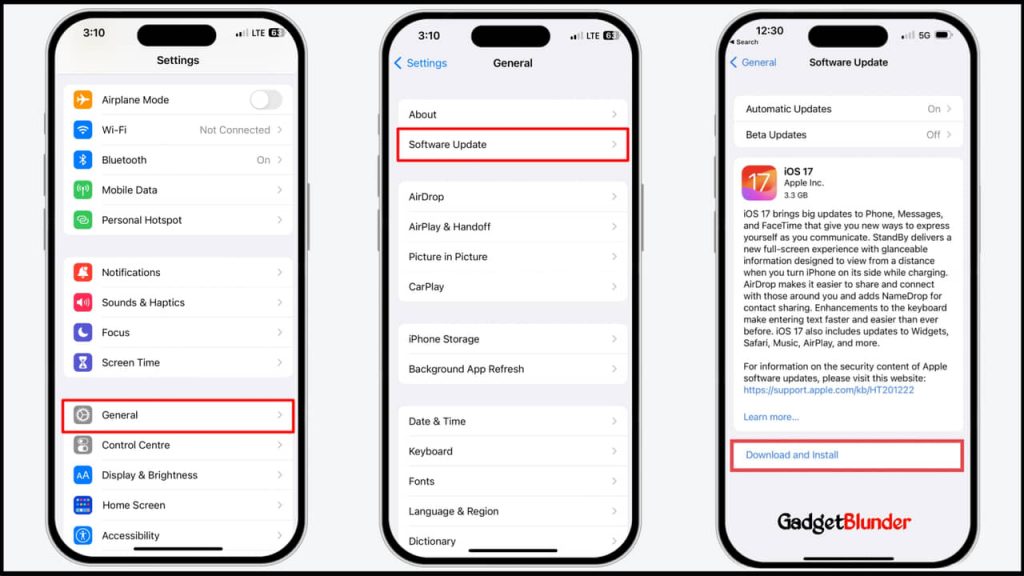
6. Downloading process can take several minutes based on your internet-connection speed and then follow the on-screen instructions to install the update.
7. After installation, your iPhone will restart and ask for passcode to authenticate then it’s ready to use.
iOS 17 Update Size and Download Time
The size of the iOS 17 update depends on the iPhone model you are using, and the iOS version currently installed on your iPhone. If you are upgrading from iOS 16.6.1 to iOS 17, the download size is around 3.3 GB. However, if you are upgrading from an older iOS version, the update size may be larger.
The download time depends on your internet connection speed. With a 100 Mbps internet connection, it can be downloaded within 5 minutes. After downloading, it takes around 10-15 minutes to install the update on your iPhone.
iOS 17 Supported iPhone Models list
iOS 17 update is only available for few selected models. iPhones older than 5 years are not eligible for the iOS 17 update, as it requires more powerful hardware. Specifically, iOS 17 is compatible with iPhones featuring the A12 Bionic chip or later. In other words, only iPhone SE (2nd generation or later), iPhone XR, and newer models get this update.
If you are not sure which iPhone model you have got, you can check by navigating to Settings > General > About > Model Name. Then, match the model name with the following list.
Here is the list of iPhones, those are compatible with iOS 17-
| iPhone series | Compatible Models |
|---|---|
| iPhone 15 series | iPhone 15, Phone 15 Plus, iPhone 15 Pro, iPhone 15 Pro Max |
| iPhone 14 series | iPhone 14, iPhone 14 Plus, iPhone 14 Pro, iPhone 14 Pro Max |
| iPhone 13 series | iPhone 13, iPhone 13 mini, iPhone 13 Pro, iPhone 13 Pro Max |
| iPhone 12 series | iPhone 12, iPhone 12 mini, iPhone 12 Pro, iPhone 12 Pro Max |
| iPhone 11 series | iPhone 11, iPhone 11 Pro, iPhone 11 Pro Max |
| iPhone X series | iPhone XR, iPhone XS, iPhone XS Max |
| iPhone SE series | iPhone SE 2020, iPhone SE 2022 |
Which iPhone models won’t run the new iOS 17?
iOS 17 update is globally available from 18 September 2023, but it’s not available to everyone. Apple left out certain iPhone from iOS 17 release because these iPhones are not compatible with iOS 17 update, as it requires more powerful hardware to run and iPhones which are older than 5 years old don’t have this much powerful hardware.
There are three iPhone models that can’t run iOS 17: iPhone 8, iPhone 8 Plus, and iPhone X. However, you can still use iOS 16 if your device is in good condition. If it’s not, then it’s time to consider getting a new device, unless you have specific reasons not to do so.
10 best features in iOS 17
Apple’s new major update, iOS 17, brings a lot of new features to enhance the user experience. This update is truly worthwhile for iPhone users. Here is a list of some of the most interesting and useful features. –
1. NameDrop
2. Contact Posters
3. StandBy mode
4. FaceTime Audio and Video Messages
5. Share Passwords with friends, family, and colleagues.
6. Automatically delete iPhone 2FA codes
7. Live Voicemail
8. Personal Voice
9. Interactive widgets
10. Offline Apple Maps
FAQs
Q.1 Which iPhones can update to iOS 17?
iPhones older than 5-year-old won’t get iOS 17 update. Only iPhone SE (2nd generation or later), iPhone XR, and newer models get this update.
Q.2 Which iPhones will not support iOS 17?
iPhone 8, iPhone 8 Plus, iPhone X and older models will not support iOS 17.
Q.3 Should I update my iPhone to iOS 17?
Yes, you should update to iOS 17 for privacy and security and with iOS 17 you can try out new features available only in iOS 17 like NameDrop, Contact poster, StandBy Mode etc.

