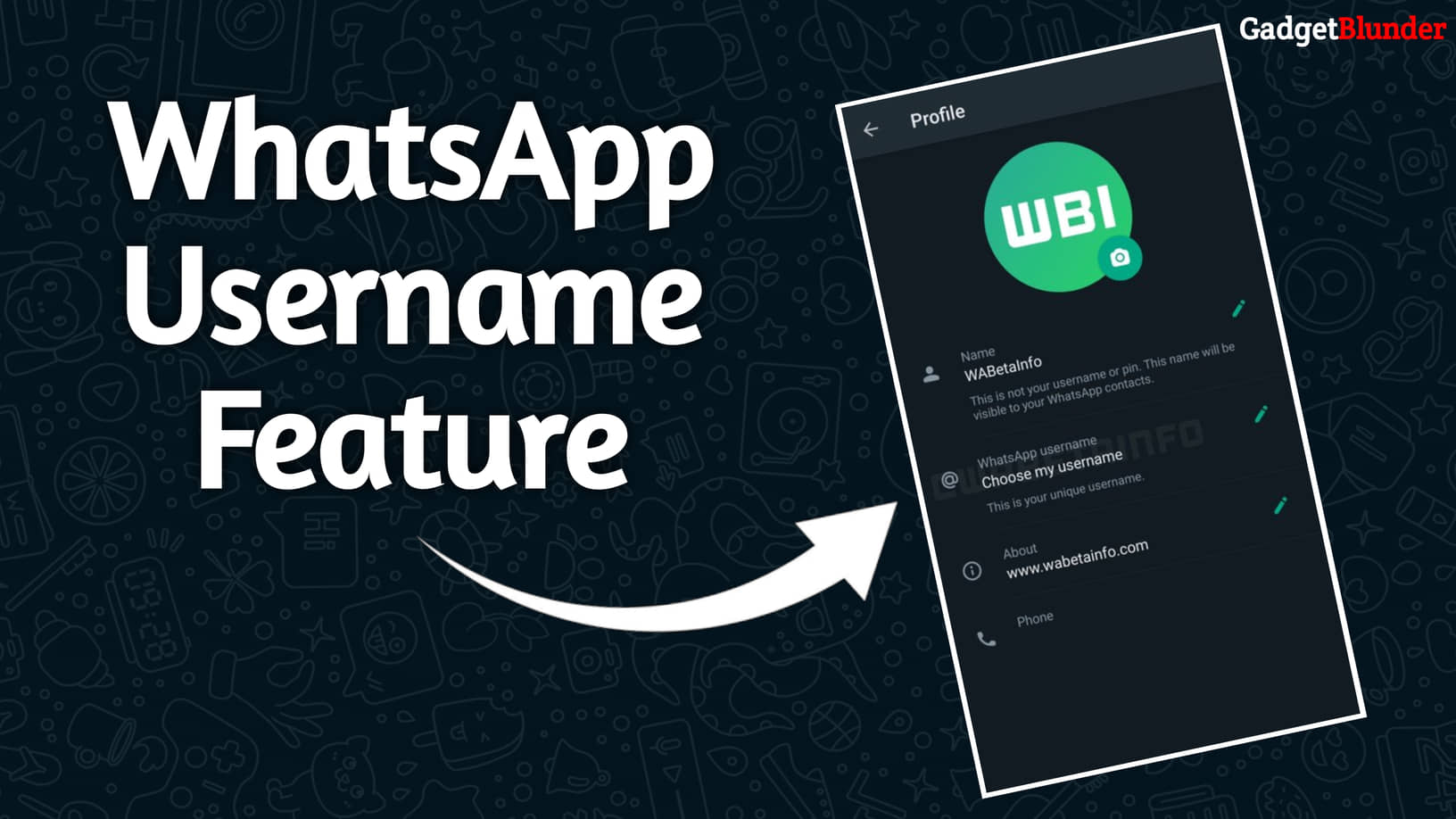Soon WhatsApp Users will be able to connect without sharing their phone numbers instead, they’ll find each other using their WhatsApp username.
In Short
- WhatsApp user soon able to set their profile Username similar to Instagram, Telegram and other social media platforms.
- WhatsApp testing Username feature in beta version.
- Upcoming WhatsApp Android Beta version 2.23.11.15 will include this new username feature.
Meta owned social media giant WhatsApp keeps bringing new and exciting feature to better its users experience and focusing more on user privacy. This time WhatsApp is testing Username feature in their beta testing that will enable users to connect with each other’s without sharing their contact details. Till now sharing phone number is the only way to connect with others and WhatsApp recognize this discomfort that people face while sharing their contact details with stranger just to connect on WhatsApp.
WhatsApp Username feature-
According to WA Beta Info, WhatsApp is currently working on a Username feature for its beta Android version 2.23.11.15. This upcoming feature will allow users to create unique usernames for their WhatsApp profiles This username can be a combination of Alphanumeric characters along with numbers and special characters. This will eliminate the need of sharing contact number or QR-code, user can connect just by using their username.
? WhatsApp beta for Android 2.23.11.15: what's new?
— WABetaInfo (@WABetaInfo) May 24, 2023
WhatsApp is working on a feature to set up a WhatsApp username, and it will be available in a future update of the app!https://t.co/2yMpvlvkdo pic.twitter.com/s60sQdy9jP
To find people by username, just go to top search bar and type the WhatsApp username and profiles matching with username will appear there. Users can start their conversion from here only even without disclosing their contact information.
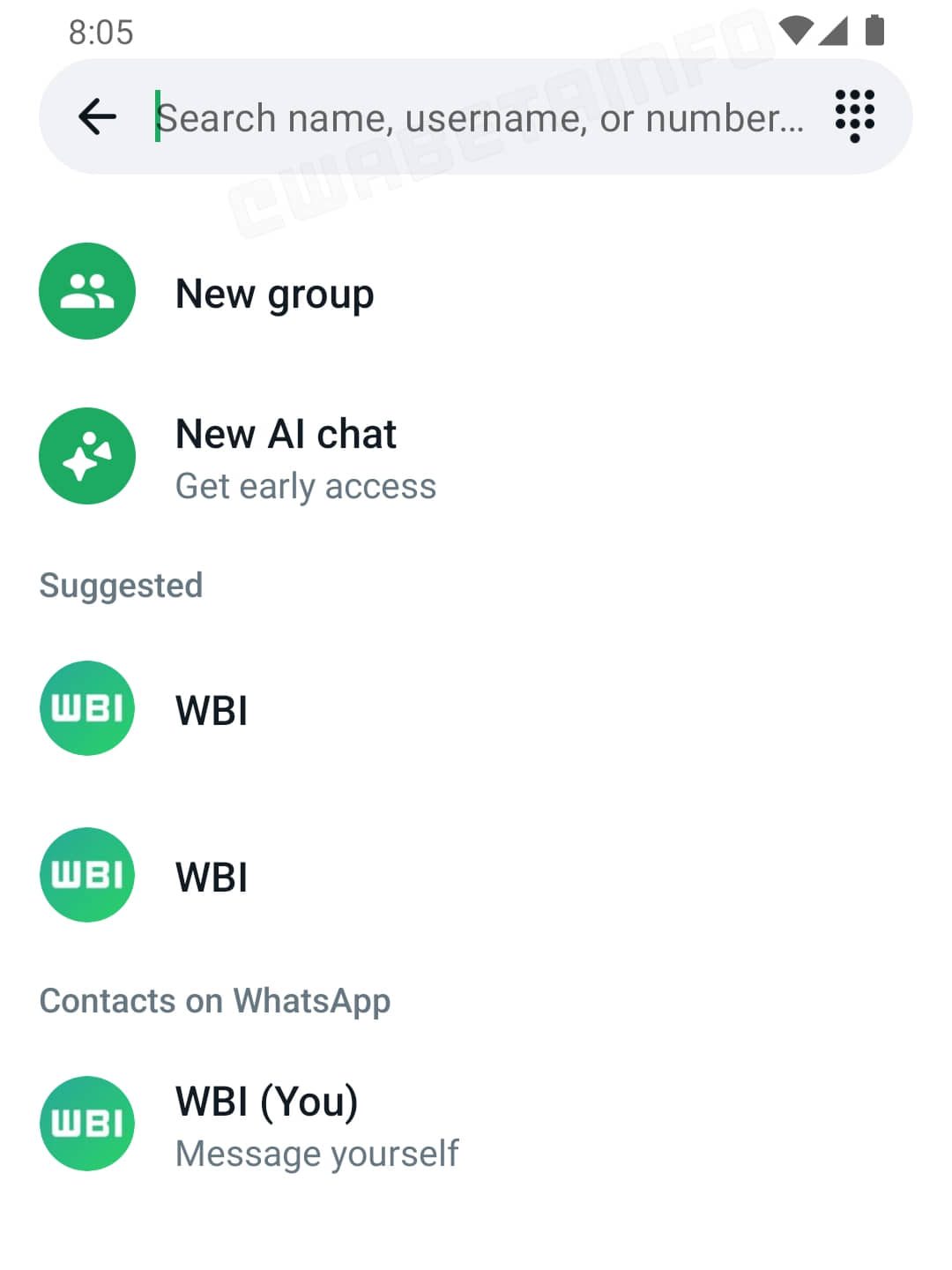
(Image Source: WABetaInfo)
How to Create WhatsApp Username-
You can set up a username for your WhatsApp profile by following these steps:
- Update WhatsApp for the latest version.
- Now open WhatsApp and tap on the three dots menu on the top right corner then a drop-down menu will appear.
- From the drop-down menu, tap on Settings.
- Then go to profile and find username section below your profile photo and Name.
- Now type your desired username here (This can be a combination of Alphanumeric characters along with numbers and special characters) and check if it available for you.
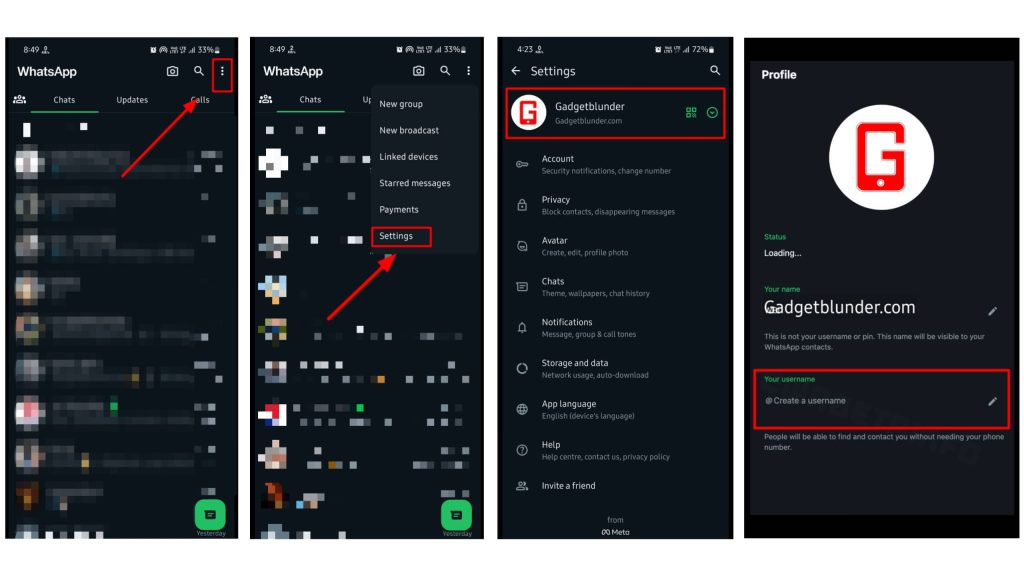
WhatsApp Username feature Availability in India-
WhatsApp is currently testing this feature within their Android beta version, and it has not yet been made available to beta users. Official timelines for its release are still pending. As WhatsApp is working on this feature from a long time, it might release in the coming months, possibly within the next few.
Advantages of WhatsApp Username Feature-
- Privacy control- After username user don’t need to share their contact number, they can share their username and start conversation.
- Enhanced discoverability- User can discover people through their username, instead of searching with their contact number.
Disadvantages of WhatsApp Username Feature-
- Privacy issues- Usernames can compromise users’ anonymity within the platforms as now people can discover their profile using their username and there is no need to having the others person contact details.
- Impersonation Risk- People can create fake profiles by using similar username that leading to confusion and posing security risks.
Conclusion-
This feature is still in testing so it’s hard to say how the final version will look and work. But we are expecting from WhatsApp to roll out this feature soon for beta users. This feature seems similar to Telegram’s Username feature. Telegram also allows users to set username that others can use to find you and send messages without having access to your contact number. But we are expecting from WhatsApp to give users control over who can message you even through usernames.